Primary indexes
This page introduces ClickHouse's sparse primary index, how it's built, how it works, and how it helps accelerate queries.
For advanced indexing strategies and deeper technical detail, see the primary indexes deep dive.
How does the sparse primary index work in ClickHouse?
The sparse primary index in ClickHouse helps efficiently identify granules—blocks of rows—that might contain data matching a query's condition on the table's primary keyIn ClickHouse, a primary key determines the order in which data is stored on disk and is used to build a sparse index that speeds up query filtering. Unlike traditional databases, the primary key in ClickHouse does not enforce uniqueness—multiple rows can have the same primary key value. columns. In the next section, we explain how this index is constructed from the values in those columns.
Sparse primary index creation
To illustrate how the sparse primary index is built, we use the uk_price_paid_simple table along with some animations.
As a reminder, in our ① example table with the primary keyIn ClickHouse, a primary key determines the order in which data is stored on disk and is used to build a sparse index that speeds up query filtering. Unlike traditional databases, the primary key in ClickHouse does not enforce uniqueness—multiple rows can have the same primary key value. (town, street), ② inserted data is ③ stored on disk, sorted by the primary keyIn ClickHouse, a primary key determines the order in which data is stored on disk and is used to build a sparse index that speeds up query filtering. Unlike traditional databases, the primary key in ClickHouse does not enforce uniqueness—multiple rows can have the same primary key value. column values, and compressed, in separate files for each column:
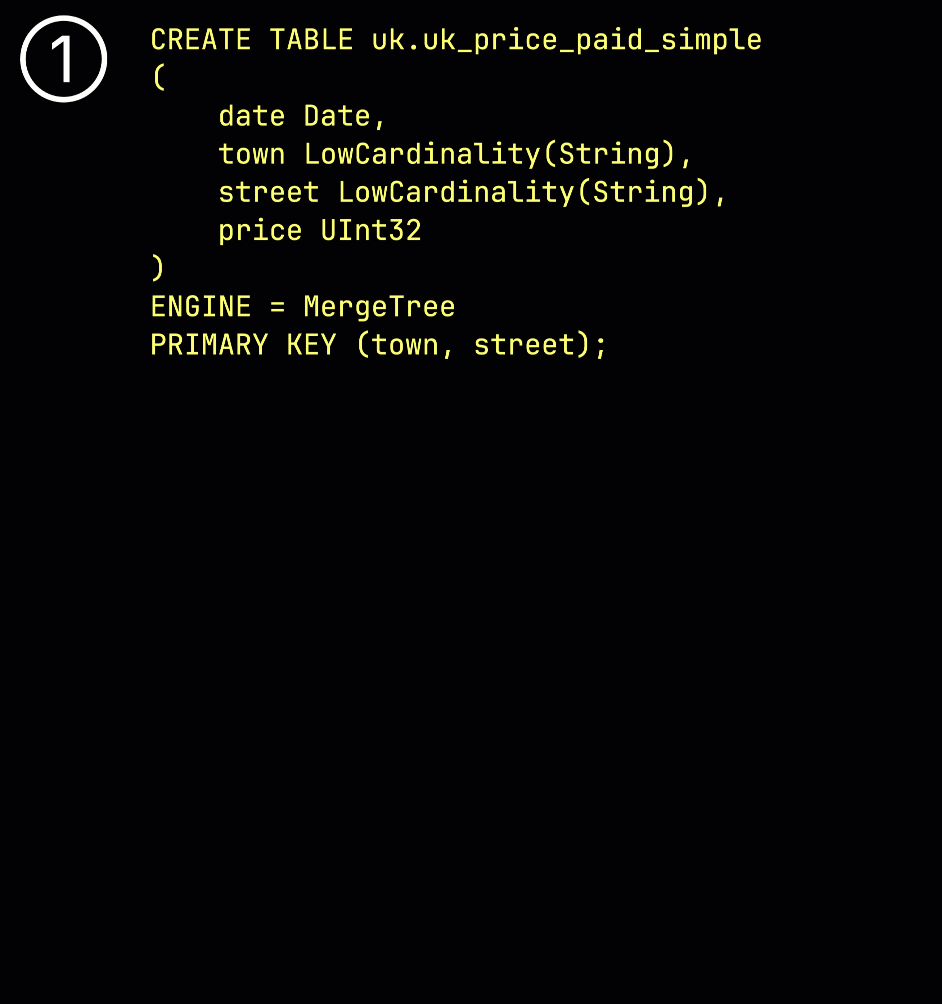
For processing, each column's data is ④ logically divided into granules—each covering 8,192 rows—which are the smallest units ClickHouse's data processing mechanics work with.
This granuleA granule is a batch of rows in an uncompressed block. When reading data, ClickHouse accesses granules, but not individual rows, which enables faster data processing in analytical workloads. A granule contains 8192 rows by default. The primary index contains one entry per granule. structure is also what makes the primary index sparse: instead of indexing every row, ClickHouse stores ⑤ the primary keyIn ClickHouse, a primary key determines the order in which data is stored on disk and is used to build a sparse index that speeds up query filtering. Unlike traditional databases, the primary key in ClickHouse does not enforce uniqueness—multiple rows can have the same primary key value. values from just one row per granuleA granule is a batch of rows in an uncompressed block. When reading data, ClickHouse accesses granules, but not individual rows, which enables faster data processing in analytical workloads. A granule contains 8192 rows by default. The primary index contains one entry per granule.—specifically, the first row. This results in one index entry per granuleA granule is a batch of rows in an uncompressed block. When reading data, ClickHouse accesses granules, but not individual rows, which enables faster data processing in analytical workloads. A granule contains 8192 rows by default. The primary index contains one entry per granule.:
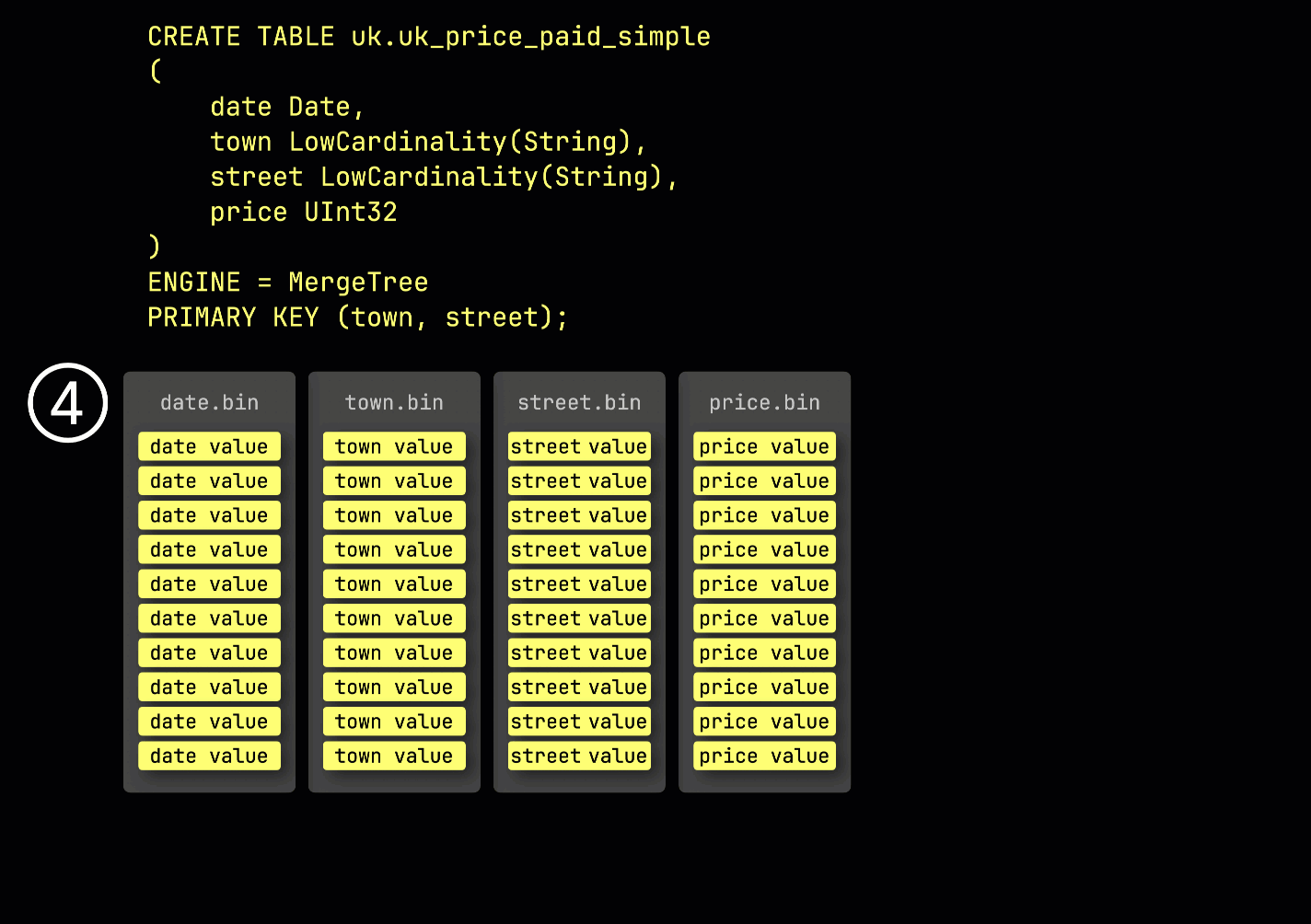
Thanks to its sparseness, the primary index is small enough to fit entirely in memory, enabling fast filtering for queries with predicates on primary keyIn ClickHouse, a primary key determines the order in which data is stored on disk and is used to build a sparse index that speeds up query filtering. Unlike traditional databases, the primary key in ClickHouse does not enforce uniqueness—multiple rows can have the same primary key value. columns. In the next section, we show how it helps accelerate such queries.
Primary index usage
We sketch how the sparse primary index is used for query acceleration with another animation:
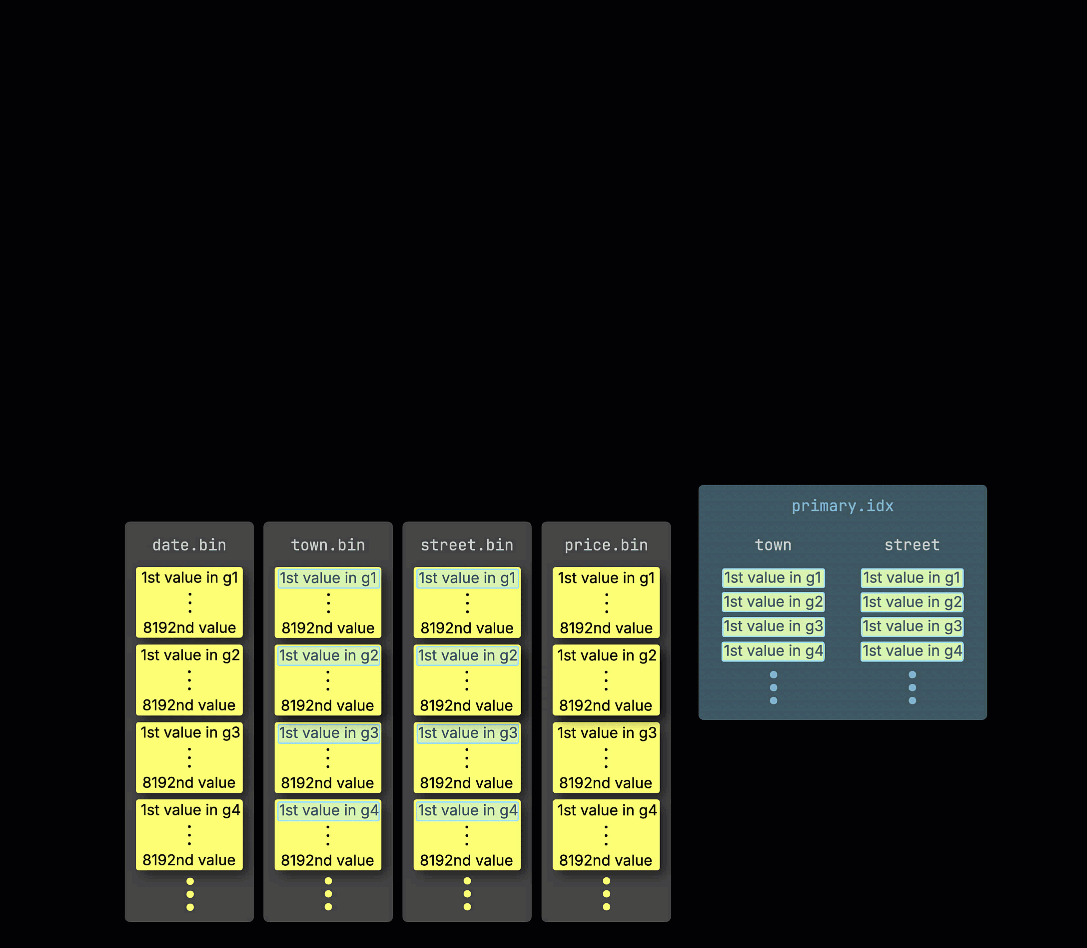
① The example query includes a predicate on both primary keyIn ClickHouse, a primary key determines the order in which data is stored on disk and is used to build a sparse index that speeds up query filtering. Unlike traditional databases, the primary key in ClickHouse does not enforce uniqueness—multiple rows can have the same primary key value. columns: town = 'LONDON' AND street = 'OXFORD STREET'.
② To accelerate the query, ClickHouse loads the table's primary index into memory.
③ It then scans the index entries to identify which granules might contain rows matching the predicate—in other words, which granules can't be skipped.
④ These potentially relevant granules are then loaded and processed in memory, along with the corresponding granules from any other columns required for the query.
Monitoring primary indexes
Each data part in the table has its own primary index. We can inspect the contents of these indexes using the mergeTreeIndex table function.
The following query lists the number of entries in the primary index for each data part of our example table:
This query shows the first 10 entries from the primary index of one of the current data partsA physical file (or directory) on disk that stores a portion of the table's data. This is different from a partition, which is a logical division of a table's data that is created using a partition key.. Note that these partsA physical file (or directory) on disk that stores a portion of the table's data. This is different from a partition, which is a logical division of a table's data that is created using a partition key. are continuously merged in the background into larger partsA physical file (or directory) on disk that stores a portion of the table's data. This is different from a partition, which is a logical division of a table's data that is created using a partition key.:
Lastly, we use the EXPLAIN clause to see how the primary indexes of all data partsA physical file (or directory) on disk that stores a portion of the table's data. This is different from a partition, which is a logical division of a table's data that is created using a partition key. are used to skip granules that can't possibly contain rows matching the example query's predicates. These granules are excluded from loading and processing:
Note how row 13 of the EXPLAIN output above shows that only 3 out of 3,609 granules across all data partsA physical file (or directory) on disk that stores a portion of the table's data. This is different from a partition, which is a logical division of a table's data that is created using a partition key. were selected by the primary index analysis for processing. The remaining granules were skipped entirely.
We can also observe that most of the data was skipped by simply running the query:
As shown above, only around 25,000 rows were processed out of approximately 30 million rows in the example table:
Key takeaways
-
Sparse primary indexes help ClickHouse skip unnecessary data by identifying which granules might contain rows matching query conditions on primary keyIn ClickHouse, a primary key determines the order in which data is stored on disk and is used to build a sparse index that speeds up query filtering. Unlike traditional databases, the primary key in ClickHouse does not enforce uniqueness—multiple rows can have the same primary key value. columns.
-
Each index stores only the primary keyIn ClickHouse, a primary key determines the order in which data is stored on disk and is used to build a sparse index that speeds up query filtering. Unlike traditional databases, the primary key in ClickHouse does not enforce uniqueness—multiple rows can have the same primary key value. values from the first row of every granuleA granule is a batch of rows in an uncompressed block. When reading data, ClickHouse accesses granules, but not individual rows, which enables faster data processing in analytical workloads. A granule contains 8192 rows by default. The primary index contains one entry per granule. (a granuleA granule is a batch of rows in an uncompressed block. When reading data, ClickHouse accesses granules, but not individual rows, which enables faster data processing in analytical workloads. A granule contains 8192 rows by default. The primary index contains one entry per granule. has 8,192 rows by default), making it compact enough to fit in memory.
-
Each data part in a MergeTreeA MergeTree in ClickHouse is a table engine designed for high data ingest rates and large data volumes. It is the core storage engine in ClickHouse, providing features such as columnar storage, custom partitioning, sparse primary indexes, and support for background data merges. table has its own primary index, which is used independently during query execution.
-
During queries, the index allows ClickHouse to skip granules, reducing I/O and memory usage while accelerating performance.
-
You can inspect index contents using the
mergeTreeIndextable function and monitor index usage with theEXPLAINclause.
Where to find more information
For a deeper look at how sparse primary indexes work in ClickHouse, including how they differ from traditional database indexes and best practices for using them, check out our detailed indexing deep dive.
If you're interested in how ClickHouse processes data selected by the primary index scan in a highly parallel way, see the query parallelism guide here.

